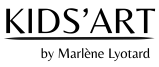How to turn my child’s drawing into a jewel?

Log on to www.kidsart-bijoux.com
Click on the “ Shop ” tab
Then choose from the custom made jewelry the jewel you want and its options.
Note: some jewelry (eg pendants) may have options and variations. For jewelry with options, you have two prices listed on the product sheet: the lowest price and the highest price. Depending on the options chosen, intermediate prices will also be offered. The price is automatically updated according to the options chosen.
Once you have chosen your jewel and its possible options, insert your drawing by clicking on the button: “Browse”
You can insert the scan or photo of the original drawing (the jeweler will resize your drawing depending on the size of the chosen jewel.)
If you have chosen an engraving option, note the engraving in the free text box.


Once you have added the drawing, the “Add to cart” button appears (you can’t buy a custom made jewel without insert a drawing)
Add the item to the cart. At that moment, you will have a preview of the transmitted drawing.
To complete your purchase, simply follow the steps indicated.
|
-> 1 JEWEL = 1 DRAWING If you want to turn two or more drawings into one and the same jewel, contact the jeweler first at contact@kidsart-bijoux.com.
|